If you need to view a transaction receipt or resend one to a donor you can do this in two places.
How to view and resend a receipt using the manage donor screen:
1. Log into Generous.
2. Click Donors > Manage Donors.
3. Select a donor.
3. Click Manage > Gift History.
4. Select a transaction.
5. Click View or Resend receipt.
How to view and resend a receipt using the gift history screen:
1. Log into Generous.
2. Click Finance > Gift History.
3. Select a Transaction.
4. Click View or Resend receipt.
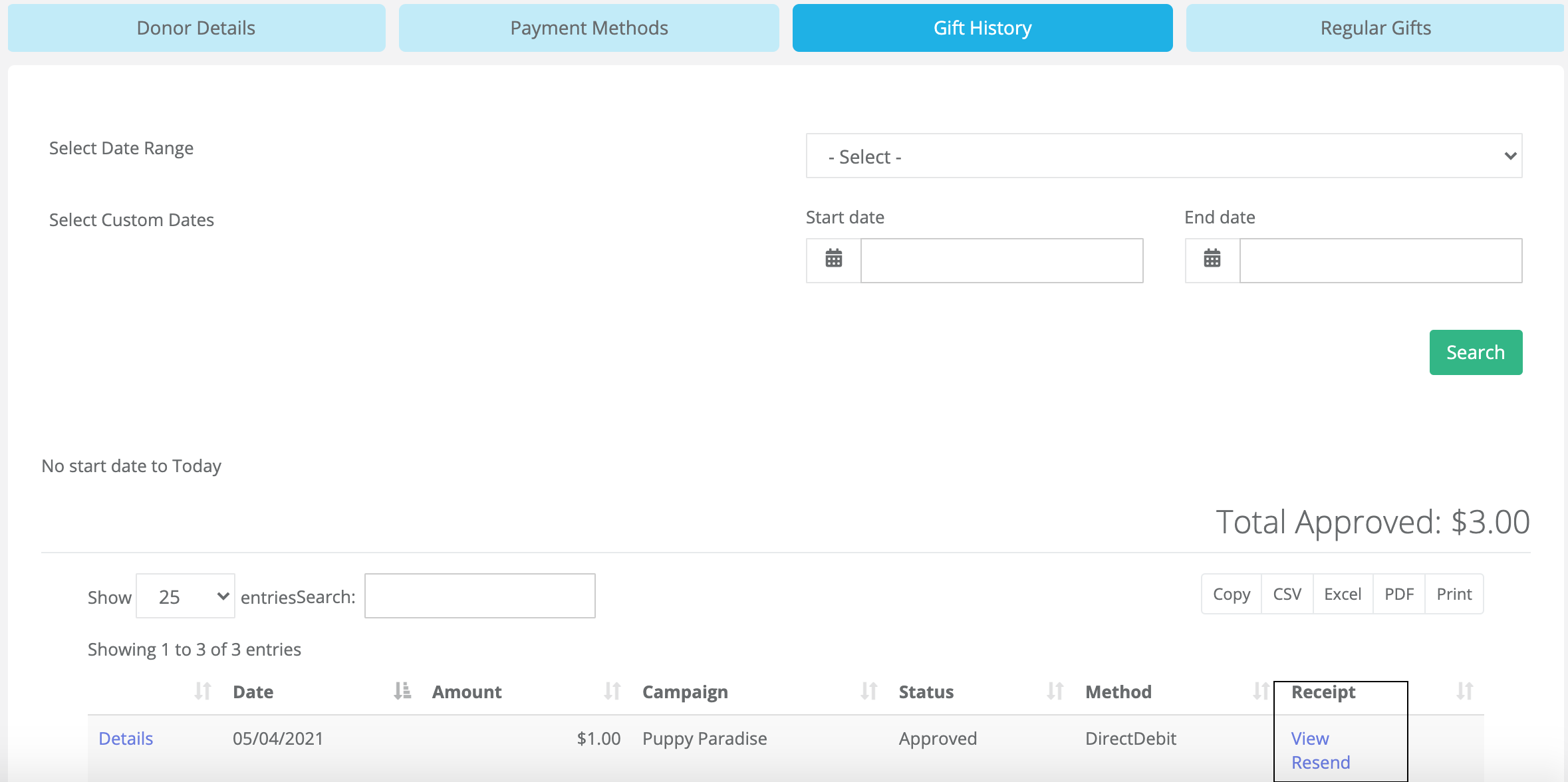
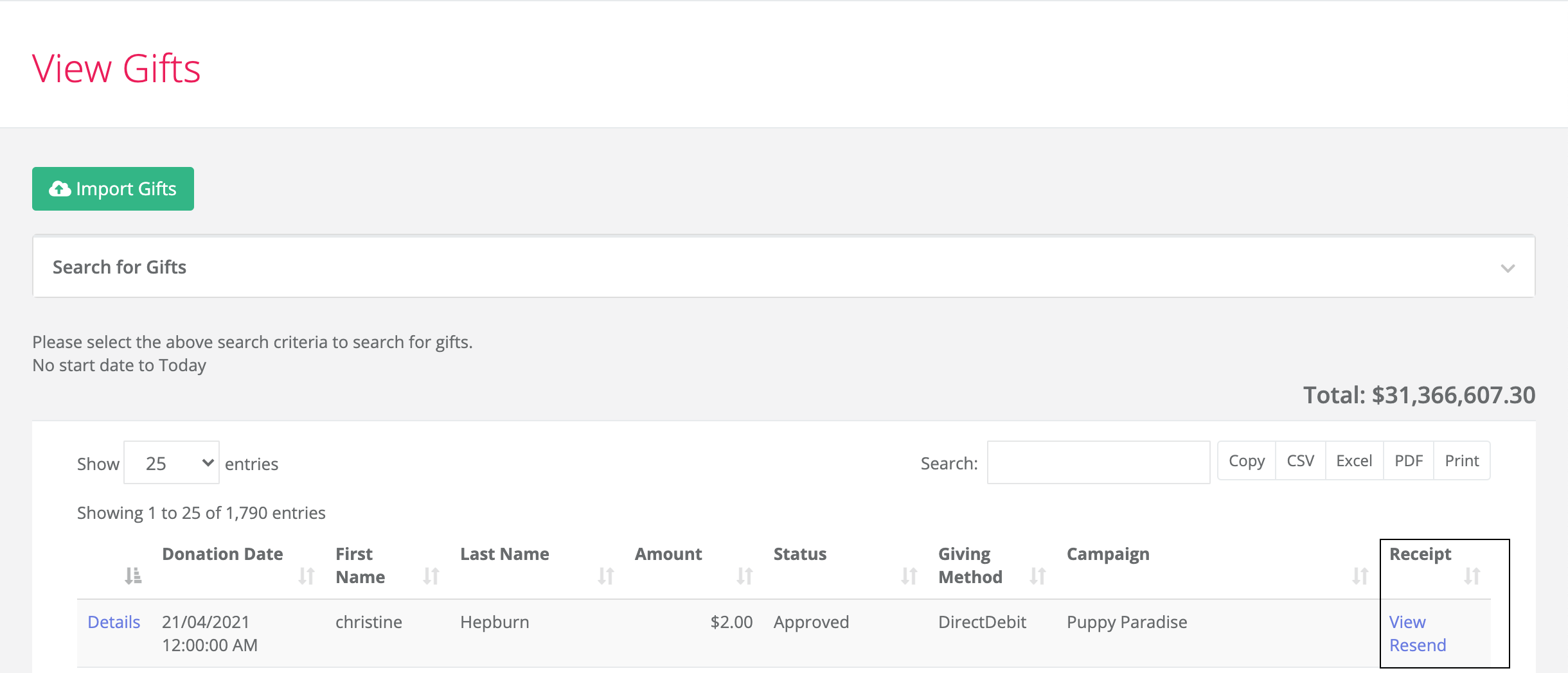
Support
Comments