You can add a donation on behalf of a donor, for example, when accepting the debit or credit card details over the phone.
How to donate on behalf of a donor if you need to process a payment:
1. Log into Generous.
2. Click Donors > Manage Donors.
3. Choose a donor.
4. Click Donate.
5. Select Yes to process a payment.
6. Select an existing campaign to donate to.
7. Select an existing payment method or click add payment details to add a new one.
8. Select if the payment is one-off or recurring.
9. Add a donation amount.
10. Select to Yes contribute to processing fees.
11. Click Donate.
How to donate on behalf of a donor if you don't need to process a payment:
1. Log into Generous.
2. Click Donors > Manage Donors.
3. Choose a donor.
4. Click Donate.
5. Select No to process a payment.
6. Select Yes to send a receipt to your donor.
7. Select Yes to sync to your nominated CRM.
8. Select a donation date.
9. Select an existing campaign.
10. Select an existing payment method or click add payment details to add a new one.
11. Add a donation amount.
12. Click Record.
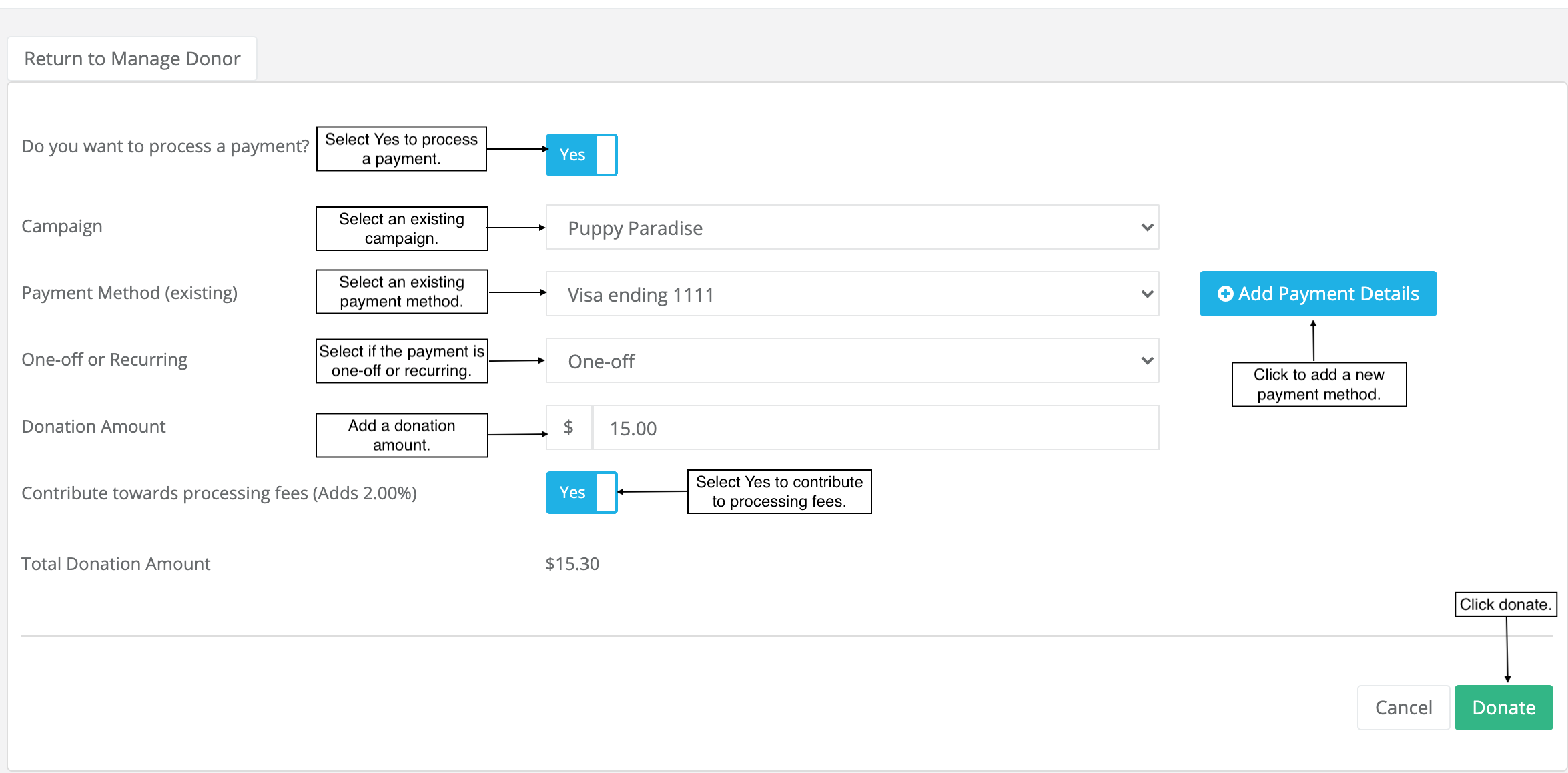
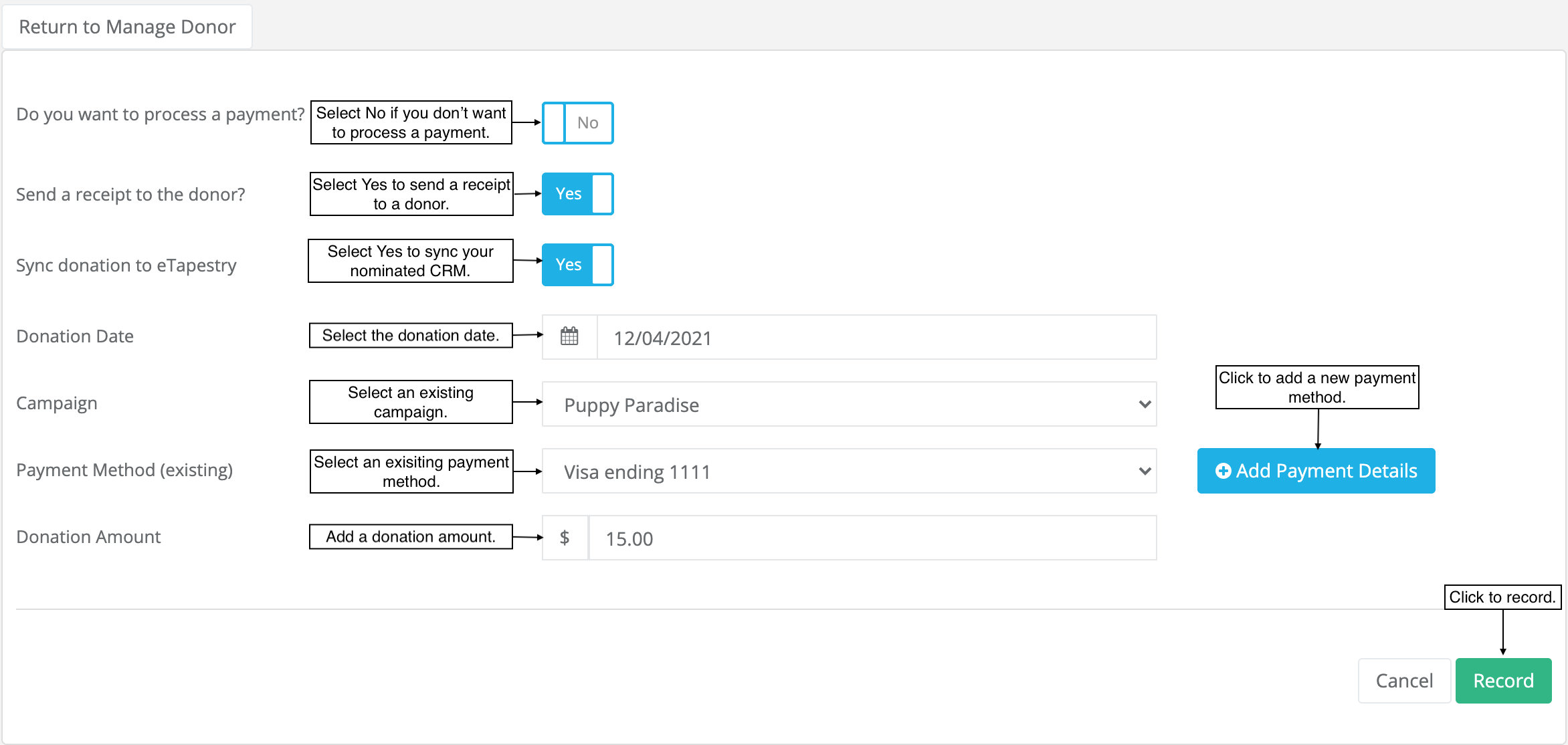
Support
Comments