Please follow these 5 easy steps to set up your Generous account so your organisation can start fundraising!
1. Step 1: Log into Generous.
2. Step 2: Fill in your Registration Details.
3. Step 3: Fill in your Primary Contact, Social Account and Notification details.
4. Step 4: Add a bank account. Once added verify and then activate each bank account. For further information on how to do this click the link: Verify and activate a bank account.
5. Step 5: Submit for Approval. After clicking ‘submit for approval’ please send a screenshot of your bank statement for each added bank account (blank out transactions) to support@getgenerous.com. Once we can verify that the bank account belongs to you we can approve your Organisation for immediate use.
Congratulations you filled out all the necessary information to set up your organisation's Generous account! Our customer care team will be in touch shortly on the outcome of your approval request and to discuss your plan options.
Next article: Setting up the Billing Tab.

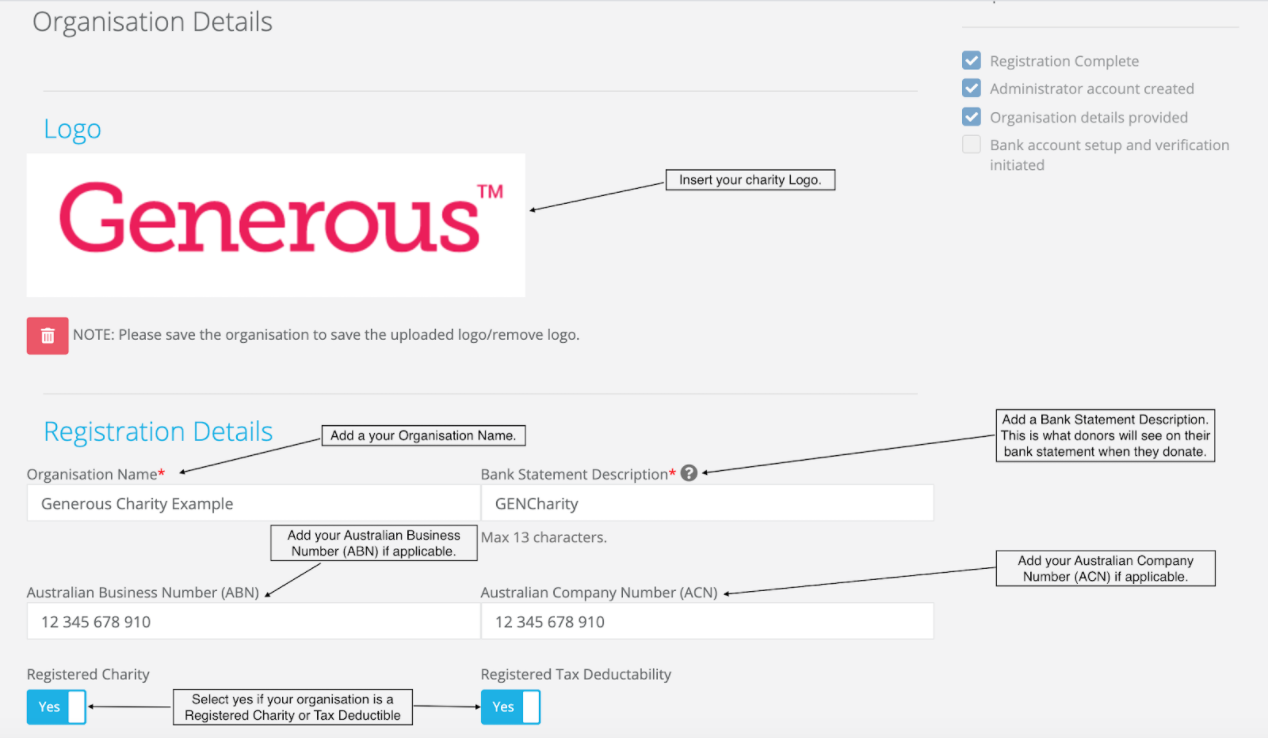
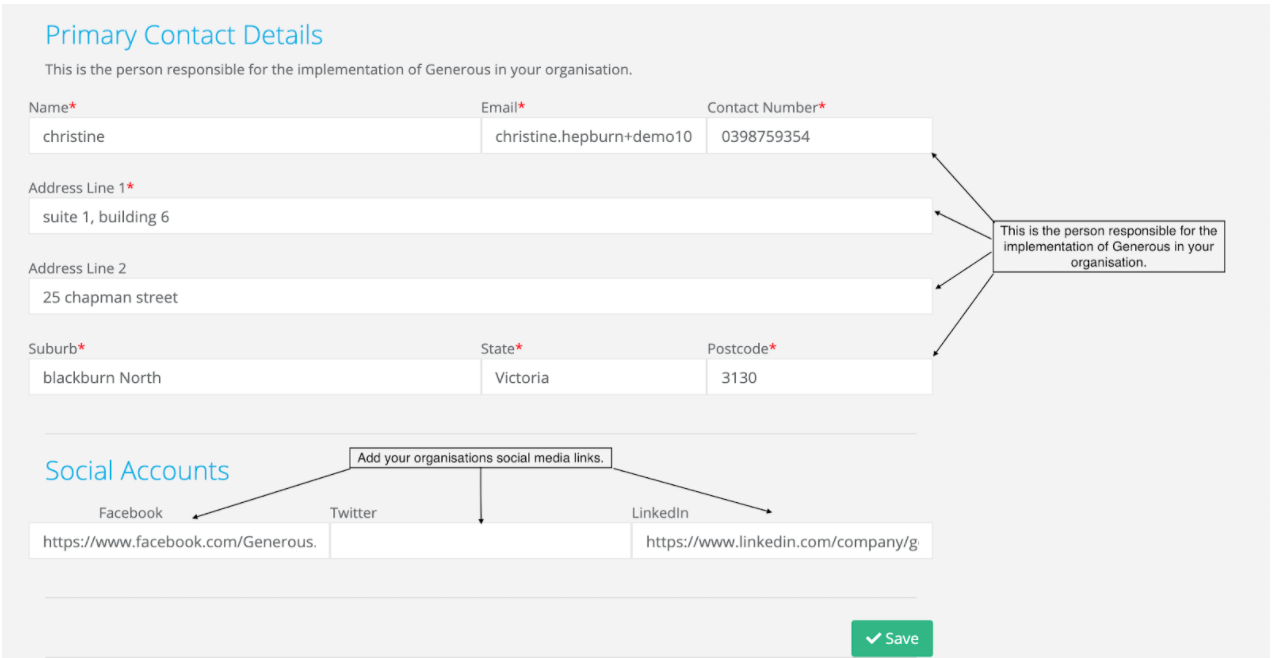
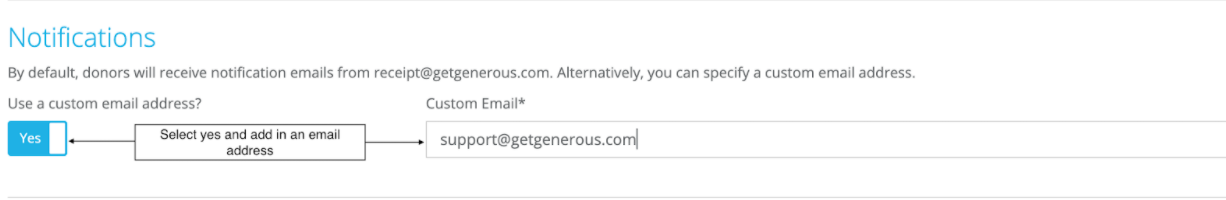
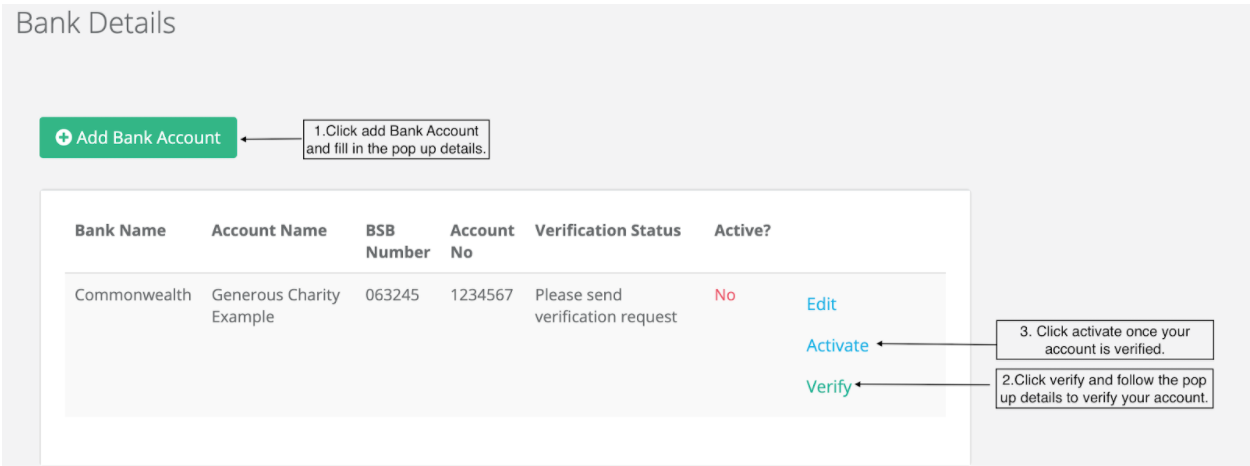
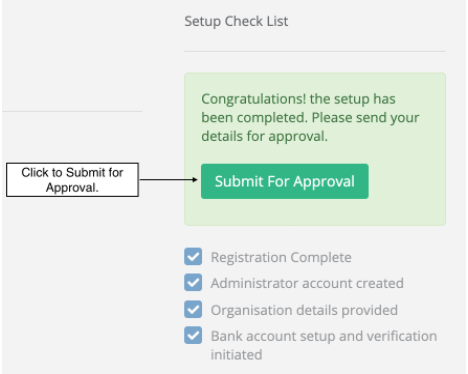
Support
Comments