To complete the General Tab:
- Log into Generous.
- Click Settings > Organisation > General Tab.
- Upload your logo.
- Add in your organisation name, bank statement description, ABN and ACN.
- Select if you are a registered charity or tax-deductible.
- Add in your Primary Contact details including your name, email, contact number, address, suburb, state and postcode.
- Add in your social accounts.
- Select yes if you want to add a custom email then provide the email address you want to use.
Next Article: Completing the Billing Tab.
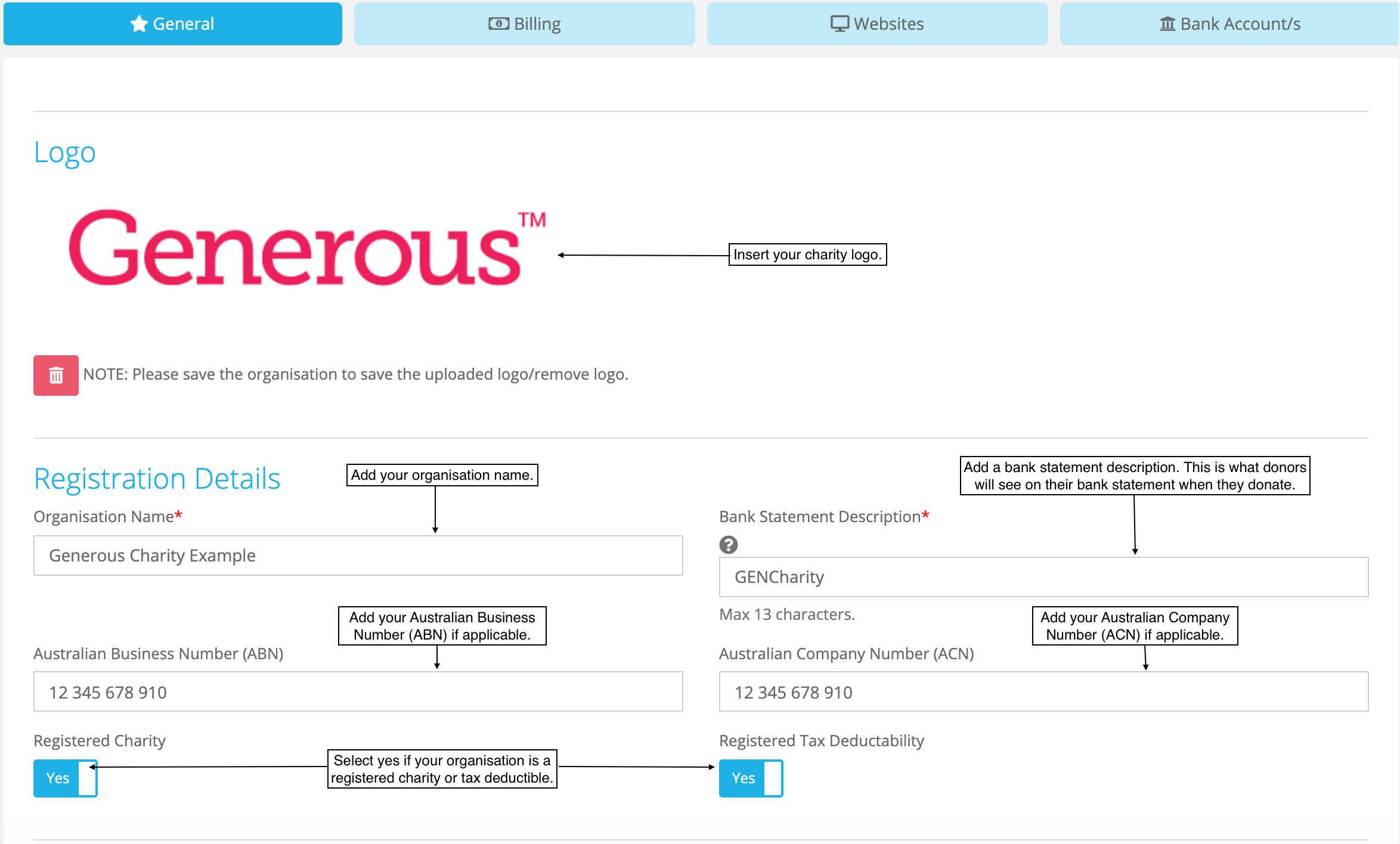
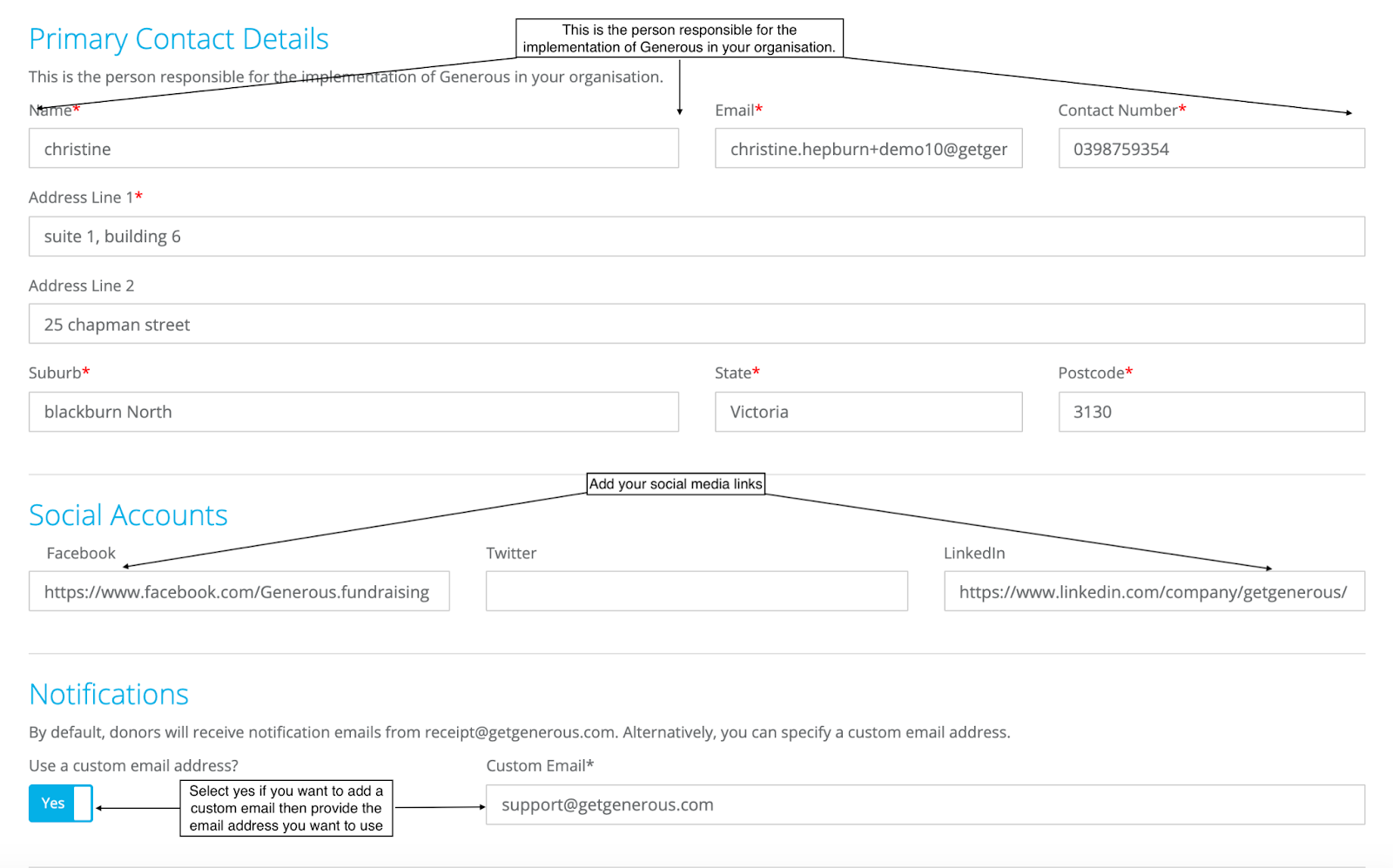
Support
Comments