In order to add custom HTML codes such as the Generous widget into Wordpress Cornerstone you can use the Raw Content Element.
To add the Generous widget to Wordpress Cornerstone:
1. Go to your Wordpress website.
2. Go to Pages
3. Edit the page in which you want the Generous widget to appear
4. Click on the Edit with Cornerstone button (see screenshot)
5. Click on Elements on the left (see screenshot)
6. Search "Raw Content"
7. Drag the Raw Content on to your canvas.
8. Paste the Generous widget code into the content box.
To find the Generous Campaign widget code:
1. Log into Generous.
2. Click Campaigns > Edit > Embed Tab.
3. Copy the widget code.

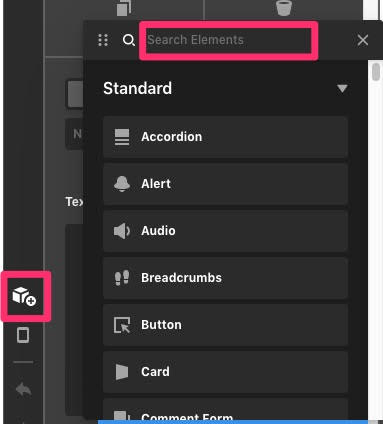
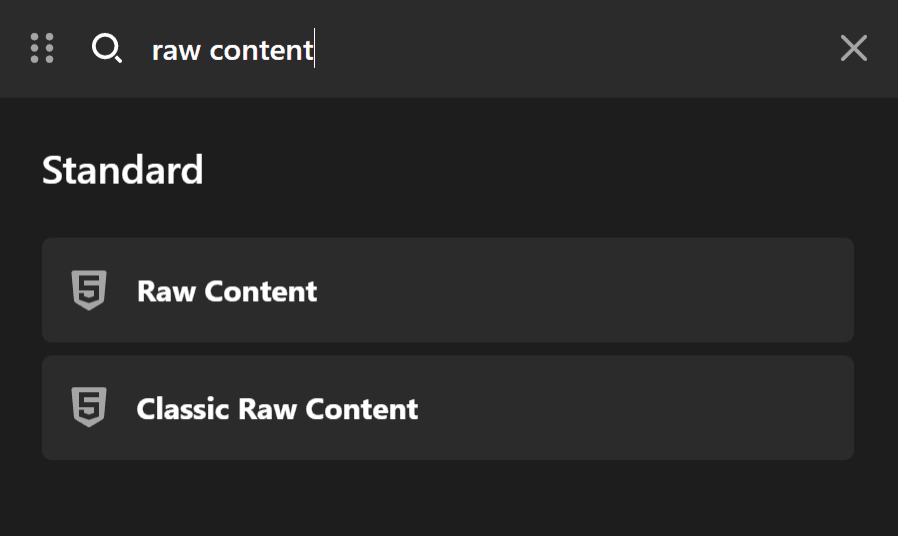
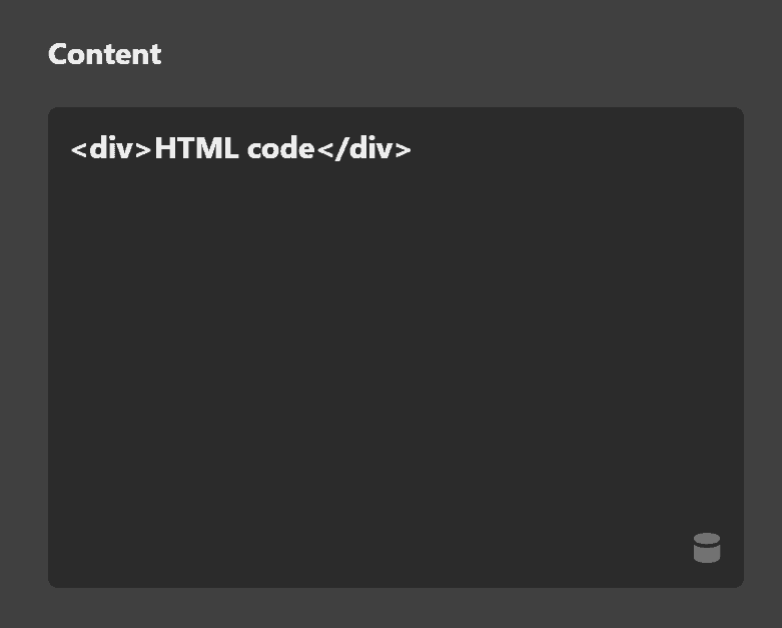
Support
Comments