Wix is significantly locked down, and the standard Generous code is not compatible without a workaround.
The only way to get it to work is to insert an HTML iframe element, with the actual widget URL:
- Insert the element on the page: Add > Embed > Custom Embeds > HTML iFrame
- On the element, click "Enter code"
- Select "Website Address"
- Under "What's the website address?" paste the widget URL. For it is:
https://app.getgenerous.com/DonationComponent/DonationWidget?projectId=7d390a65-b852-449e-b4b9-551103c2014c- To retrieve this in future, log into the Generous app, edit the campaign and click "Preview full size". This opens the widget URL in a new tab.
- Copy the URL of the widget, excluding the "preview parameter" as follows:
-
https://app.getgenerous.com/DonationComponent/DonationWidget?projectId=7d390a65-b852-449e-b4b9-551103c2014c
&preview=true
- Resize the element to fit the widget as desired.
- Publish changes in Wix
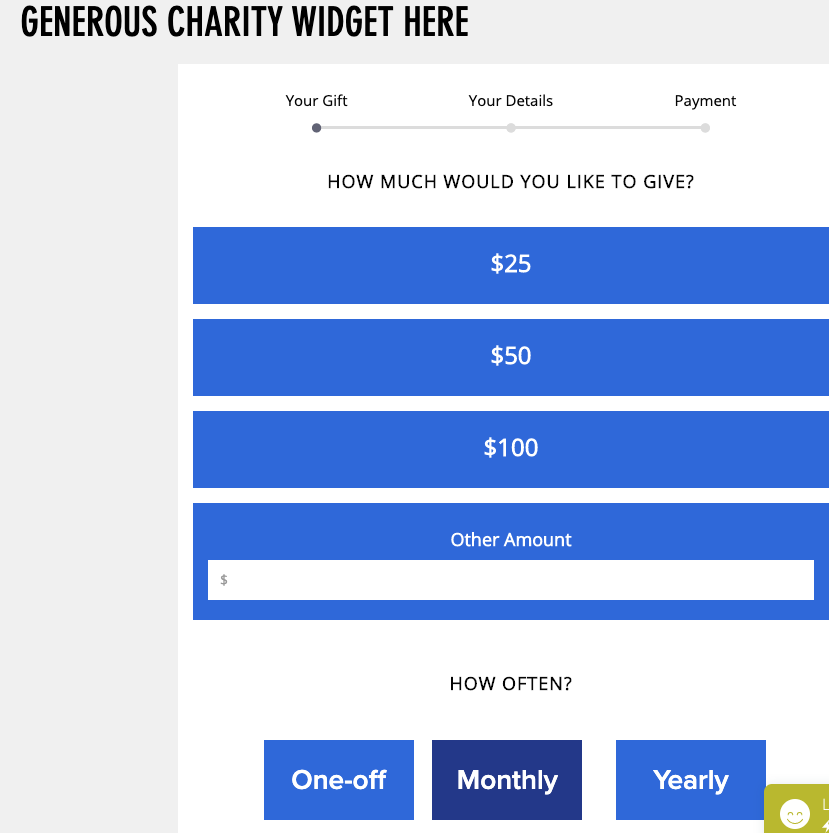
Support
Comments